- Home
- Safeguarding
- Online Safety
Online Safety
Parent Information
We are officially a National Online Safety school! Parents can use the link to sign up access more in depth information! There are lots of fact sheets, and online courses to help you understand specific areas.

Sign up to the National Online Safety hub
Communication
Use these symbols to help your child communicate. Say them, repeat the and model making a sentence with them. There is a copy in your child's black communication book, if they have one. These were sent home. If you would like another laminated copy, see your child's teacher.
Appropriate sites
Some of our children are exploring the net, we recommend that this is with an adult. Whilst there should be filtering controls in place to minimise seeing in-apporopriate content, we accept that some children may want to or may click on content that is not appropriate. Children are shown these symbols and explained that some content is not for them.
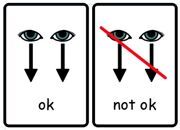
Screen Time
We are committed to supporting parents with managing the amount of time pupils spend online. We have begun to develop symbols to help with this. If you would like symbols that support your child's current communication system, please message the online safety email below or contact your child's teacher.
Depending on the pupil's understanding there are more symbols available to support online safety.
Please email our online safety lead, should you have any questions or would like a set sent home onlinesafety@shenstone-tkat.org.


We are committed to keeping our children safe online.
Please take this opportunity to check filtering on your pupil's device and see the factsheet below for ways to keep our children safe online.
Please see guidance from Knowsley CLC here, this shows how to put in parent controls on the major internet providers and on Apple and Microsoft operating systems.
Online Safety Songs
Online Safety Documents